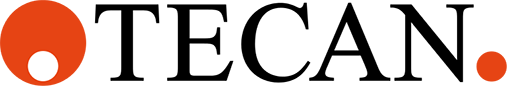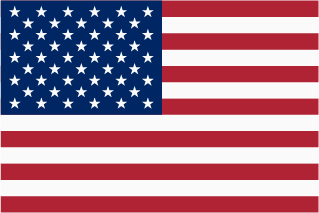Your cart is empty.
Tecan uses cookies to improve our website. By continuing to browse our website, you accept our cookie policy.
- Life Sciences
- Products
- Liquid handling & automation
- Tecan Labwerx
- Microplate readers
- Microplate washers
- Software
- Consumables
- Next generation sequencing
- Immunoassays & antibodies
- Applications
- Resources
- Products
- Diagnostics
- Products
- Liquid handling & automation
- Microplate readers
- Microplate washers
- Software
- Consumables
- Resolvex and smart consumables
- Immunoassays & antibodies
- Applications
- Case Studies
- Products