Performing Method Recovery after an aborted run
How to recover your FluentControl™ method
Typical root causes
Any root cause that results in the abortion of a run during a FluentControl™ method.
First aid
This ticket describes how to use the Method Recovery function in FluentControl™.
FluentControl™ offers the ability to recover runs that have been aborted. Method Recovery is only available for runs that are executed as a method, and not for runs that are only executed as scripts.
Typical solution
The Method Recovery functionality can be enabled or disabled at Configure System -> Application System. By default, Method Recovery is activated.
A Method Recovery symbol is shown in the user interface in case a running method has been aborted and FluentControl™ returns to edit mode.
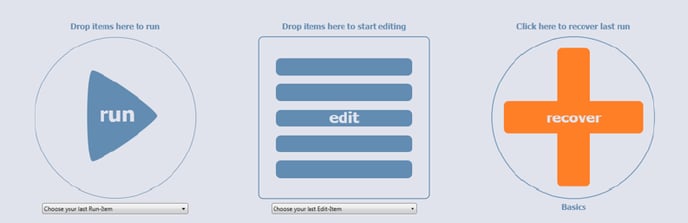
Important points to remember:
- Only one method recovery point can exist at a time.
- Runs will be flagged with a warning status for the duration of the time that the method recovery point exists.
- It is possible to run direct commands or scripts before recovering the method.
- The Sample Tracking Embedded database will continue to retain data while the method recovery point exists and until the recovery is complete.
At this point, the operator can perform method recovery or, alternatively, if they do not wish to recover the data, they can discard the method recovery point.
The method will be recovered from the same line in the script where the run aborted. Therefore, it needs to recreate the same instrument state as at the time when the method aborted before method recovery can be performed. For example, if the run aborted while having disposable tips mounted on the FCA but recovery will be performed using fresh tips, the operator can exchange the tips by executing direct commands or a script. This has to be done in advance of method recovery.
Further recommendation
Don’t forget to discard the method recovery points if you do not want to recover the run. This will avoid flagging the following runs with a status warning and empty the Sample Tracking Embedded database before the start of the next run.
Next steps in case the issue cannot be resolved, or further input is needed:
- Note your serial number. Where do I find my serial number?
- Create a service request.
Link to Tecan Product Page:
Fluent® Automation Workstation
401815-012