Warning message: Standard curve not monotone
After a measurement, the following warning message is displayed.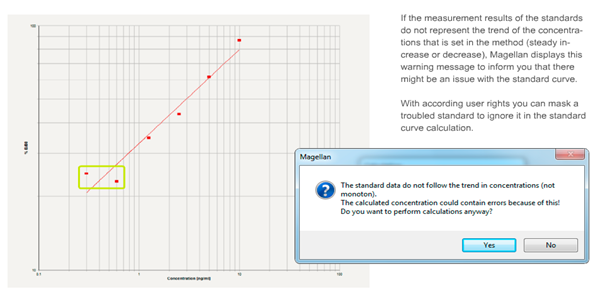
This message box appears when the results measured for the standards do not represent the concentration trend defined in the method (steady increase or decrease)
The message asks if you wish to perform the calculations anyways. Choose “Yes” or “No”, depending on your assessment of the specific situation.
User with certain rights can suppress this warning message in the “Miscellaneous” Menu. Tick the checkbox “Suppress ‘not monotone’ warning for standard curve”.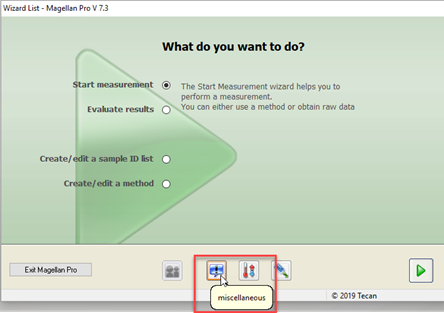

Further help
For further help, please refer to our Helpdesk.
Link to Tecan Product Page
401822-008