Where do I find my serial number?
Before contacting Technical Support, please have your instrument serial number ready.
For the Freedom EVO®, Freedom EVOlyzer® and Freedom EVO® Clinical, you will find the serial number on the front or back of the instrument.
| Front of instrument: | Back of instrument: |
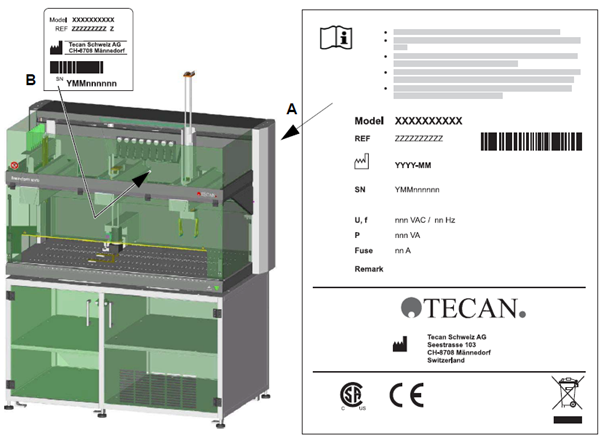 |
|
For the Fluent® workstation, the serial number is also posted on the front and back of the instrument.
| Front of instrument: | Back of instrument: |
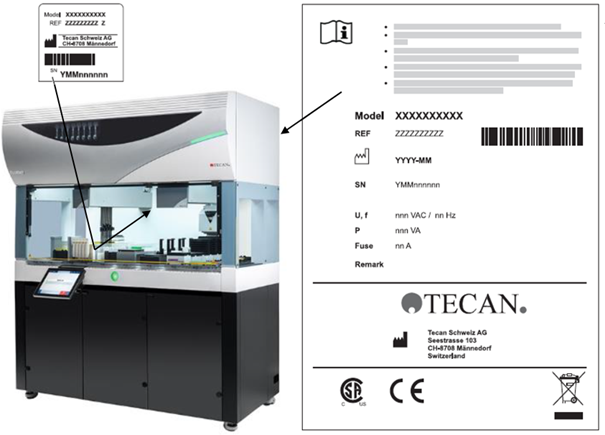 |
|
The instrument serial number of Spark®, Infinite® 200 PRO and Sunrise™ readers can be found on the back of the instrument only.
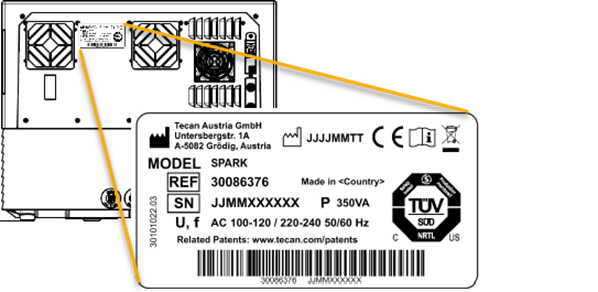
For the Infinite F50, the serial number is printed on the bottom of the instrument only. Make sure to remove any microplate inserted into the instrument before lifting or turning it.

Note: The shown name plates are only examples. The labels on the instrument depend on options installed and destination country.
401816-011