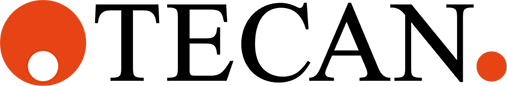Congratulations on your new Infinite 200 PRO!
The steps below will guide you through the delivery and install process for your new system.

Prepare
We’re excited that you have chosen to add an Infinite 200 Pro to your lab. To make the set-up of your new machine quick and effortless, this web page includes all of the resources that you may need. To start, please review this document:
Install
Once you’ve procured a computer that fits the specifications outlined in Prepare, you are ready to install your reader.
-
First, watch this tutorial video which will guide you through the unpacking and setup procedure of your reader as well as the software installation.
-
Optionally, if you purchased an injector with your reader, you can view this video which details how to install the injector and the basics of its use and maintenance.
-
Following setup, you will need to test the instrument using the quality control plate that has been delivered with your instrument. You can watch this tutorial video to familiarize yourself with the installation of the Multicheck software and instructions on how to run the testing.
Once you have completed the quality control testing requirement, please send the results to your local FAE.
Learn
Now that your instrument is set-up, let’s ensure that you know how to run it efficiently and effectively for your lab. Here are links to training resources on your new instrument:
- Tecan Academy
- Tecan Knowledge Portal - Microplate Reader
- Tecan Academy: i-control™ software refresher
- Tecan Academy: Magellan™ software refresher
(Please note: registration is required for the Tecan Academy courses and you must be logged-in to access the training materials)
Run
Congratulations! Your install is complete. Please check our Additional Resources below.
Contacts
Technical support request - First line of defense for any technical questions or issues.
Please include your serial number in all communication
Order.Entry@tecan.com - Order placement
Account.specialists@tecan.com - Consumables & Contracts
Cservice@tecan.com - Tecan Genomics: Sample prep kits