During startup, EVOware® displays a warning message about the virtual store
This issue can be fixed by deleting files in the virtual store or by checking the Windows® permission settings.
With Windows® 7, Microsoft introduced filesystem and registry virtualization, allowing programs to run with elevated user rights when the current Windows® user does not possess certain permissions (e.g., write permission for particular files, registry entries). In this case, Windows® creates a new version of the corresponding file in the virtual store of the logged-in user and reroutes all file access to that file in the virtual store. The virtual store is in the user’s home directory where the user has full permission.
Win7/Win10: C: Users\<Username>\AppData\Local\VirtualStore\...
Usual root cause
Files required by EVOware® can also be affected by the virtual store, and in some cases, a copy of a configuration file may be created in the virtual store instead of in the respective installation folder. Since each Windows® user has their own virtual store, changes to configuration files in the virtual store are only valid for the logged-in Windows user. This could interfere with the proper function of EVOware®. Therefore, a permission check has been implemented in EVOware® Version 2.8 SP2* to verify that no Tecan relevant files are stored in the Windows user’s virtual store and also to check the Windows® permission settings of certain Tecan folders. If one of these checks fails, the following warning appears:
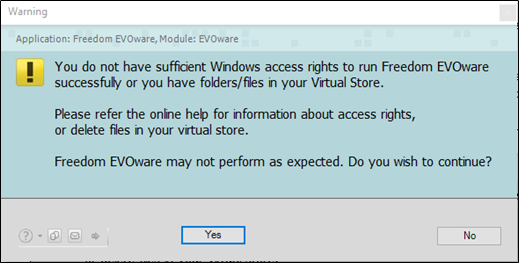
*Note: This feature does not apply when Freedom EVOware® is started by an API.
Usual solution
The warning appears if either of these scenarios is true:
- Any Tecan related files or folders have been copied to the virtual store by Windows®
- The logged-in Windows® user does not have enough rights in any of the folders in C:\ProgramData\Tecan\EVOware (except the AuditTrail folders)
Regarding scenario 1
In most cases the warning message is triggered if the following folder structure is present in the virtual store directory:
C:\Users\<Username>\AppData\Local\VirtualStore\ProgramData\Tecan\…
- Close EVOware
- Check directories and files found in the virtual store
- Move the files to a different location
- Restart EVOware® and monitor if the warning shows again
- If the files are still created in the virtual store please contact local help desk team (see ‘’Next steps’’ below to find a permanent solution)
Regarding scenario 2
This solution should only be considered when the warning comes up although there are no files in the virtual store!
For EVOware® to operate as intended, certain Windows® permission settings are necessary to allow modifications of configuration files. These rights are set during installation of EVOware®. However, manual changes of these permission settings, especially to the directory C:\ProgramData\Tecan\EVOware, also trigger the warning message. If altered permission settings are suspected as the root cause, please see ‘’Next steps’’.
Next steps in case the issue cannot be resolved, or further input is needed:
- Take screenshots of the folders and files present in the virtual store.
- Collect the *.xml logfiles containing such an event. (Where can I find my logfiles?)
- Create a service request.
Link to Tecan Product Page:
401812-002