EVO Logic™ displays an error message or aborts a run after scanning of carrier flags
This issue can be fixed by improving PosID teaching and tube positioning.
After scanning carrier flags, the application either aborts the run or prompts an error message alerting the operator of the problematic barcode and giving two options to continue: “Retry” or “Cancel”.
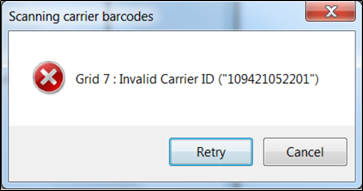
The error handling was implemented in EVO Logic 3.1 SP1 (3.1.68.0).
This issue occurs because just before the PosID was to move back to the home position, the laser beam accidentally caught a tube barcode (BC) and interpreted it as a carrier BC. Usually, the second tube on a strip carrier with barcode type 128 is wrongly detected. Carrier barcodes are always type 128, which is why the software assumes that the wrongly detected single barcode belongs to a carrier. Since the software expects double barcodes for carriers, either an error message will appear or the run will be directly aborted.
Usual root cause
- Misinterpretation of a tube barcode as a carrier barcode
Usual solution
- Improve the PosID teaching; this requires a field intervention.
- Avoid that the BC in the second position on the carrier strip faces towards the PosID in the back.
- Place an empty dummy carrier after the last carrier.
Next steps if the issue cannot be resolved or a field intervention is needed:
- Note your serial number. Where do I find my serial number?
- Create a service request.
401813-002