EVOlution™ displays an error message in the scan report after scanning barcodes
This issue can be fixed by improving the tube positioning, barcode quality, or software settings.
If the PosID3 barcode reader is about to read the barcodes of sample tubes, microplates, or reagents, and the expected barcode is missing or is not readable, the following message appears:
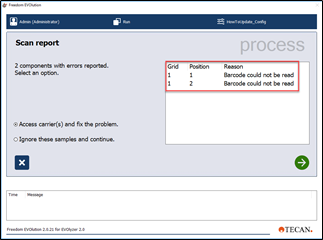
This issue may be caused by either a hardware or software issue.
Usual root causes
1) Barcode is not facing the reader
2) Barcode does not meet required specifications
3) Barcode label is damaged or the barcode quality is bad
4) Barcode type is not configured in the application settings
5) Laser beam output is dirty or other hardware issues
Usual solutions
1) Check that the barcode label is correctly oriented.
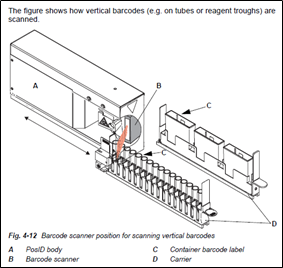
2) Check that the barcode and its position meet the specifications.
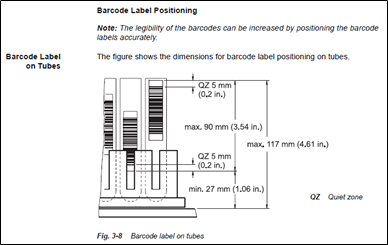
3) Check the print quality and surface of the label and retry with a new barcode.
4) Check if the barcode type has been configured in the application settings.
5) Contact Tecan to check the barcode scanner.
Next steps if the issue cannot be resolved:
- Note your serial number. Where can I find my serial number?
- Create a service request.
Link to Tecan Product Page:
401814-004