EVOlution™ displays the liquid level detection (LLD) error: Clot detected
This issue can be fixed by improving the sample quality, software settings, and worktable setup.
After the tip aspirates liquid and is about to retract, the software displays the error message “Clot or possible air aspiration detected”.
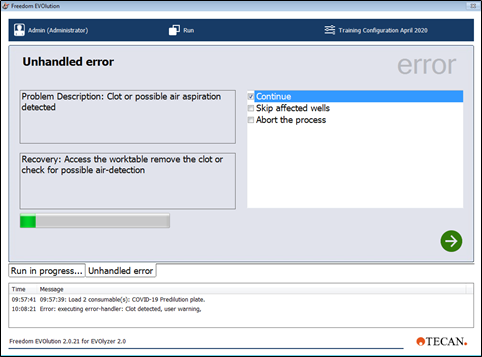
The clot detection is based on the LLD. The software monitors the exit signal while the tip is retracted after aspiration of a liquid. The level at which this exit signal appears is then compared to the expected liquid surface level, which is calculated by the software based on the shape of the container and the aspiration volume. A mismatch between the expected and actual level results in the “Clot detected” error.
Usual root cause
1) Clogged tip due to particles in the sample:
A clot sticking to the tip causes a delayed exit signal or lowers the aspiration volume.
2) Foam or bubbles in the liquid containers:
Air bubbles conceal the actual liquid surface level.
3) Incorrect container definition:
The calculated liquid surface level after aspiration is not correct.
Usual solution
1) If the error handling options allow for user action, click “Continue”. The message below appears.
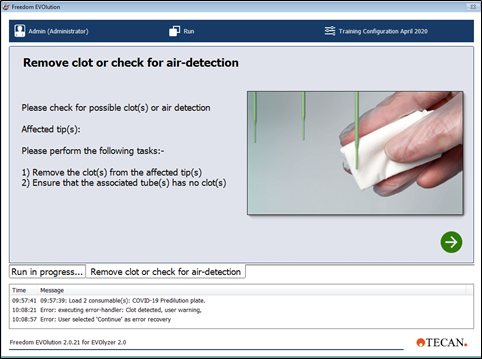
Carefully clean the tip with a lint-free tissue and try again.
2) Improve the sample quality:
Make sure the samples have been properly centrifuged and handle them carefully to avoid floating particles.
3) Only use the sample tubes that have been set and requested by the software.
Next steps if the issue cannot be resolved:
- Note your serial number. Where can I find my serial number?
- Create a service request.
Link to Tecan Product Page:
401814-002