An error appears when opening the Nucleic Acid Quantification App
An exception occured during navigation: Cannot create navigation target: ´TecanAt.Dragonfly.Presentation.Dashboard.ViewModel.NanoQuant.NQStartBlankingViewModel´_Requested URI:TecanAt.Dragonfly.Presentation.Dashboard.ViewModel.NanoQuant.NQStartBlankin
1. Usual root causes
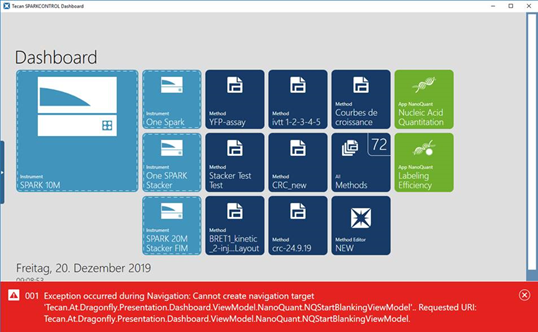
SparkControl™ 2.3 and older versions use a different name for the Nucleic Acid Quantification and Labelling Efficiency apps (NanoQuant apps) compared to SparkControl™ version 3.0.
That name is a part of the Operation_Default.db (database) and therefore, is not deleted during an upgrade to the 3.0 version. That is, the database file (including the NanoQuant app xml) remains and is used by SparkControl™ 3.0.
As a result, SparkControl™ 3.0 is unable to process the NanoQuant app, leading to the error.
2. Typical Solution
Solution 1: Upgrade to SparkControl™ 3.1 or newer.
Solution 2: Delete the Operation_Default.db file, which you will find here: C:Users\Public\Public Documents\Tecan\SparkControl\Database. A new file is created the next time the software is started. Keep in mind that methods created in the software are also part of the Operation_Default.db file and are lost when the file is deleted. Make sure to export all methods before deleting the file. For instructions on how to export methods, see How to import and export SparkControl™ methods
Solution 3: Contact the helpdesk and provide them the Operation_Default.db file (C:Users\Public\Public Documents\Tecan\SparkControl\Database). Tecan® can correct the NanoQuant app name in the Operation_Default.db, making it compatible with SparkControl™ 3.0.
3. Next Steps:
If the issue cannot be resolved:
• Note your instrument serial number.
• Create a service request and include the serial number.
Further help
Link to Tecan Product Page
401821-009