How to create plate definitions
Creating a new definition when you can’t find a microplate in the plate list.
1. Typical Solution
Users can create new plate definition files or modify existing ones in the Plate Geometry Editor of SparkControl™.
Working with a detailed manufacturer’s technical drawing of the well plate when creating a plate definition avoids problems due to incorrect dimensions.
Open the Plate Geometry Editor from “Settings” in the Dashboard of SparkControl™.

In the Plate Geometry Editor, choose from the available plate templates (all plate definitions in the library) the one that is closest to your new plate. You will adapt this template.
First, enter general information about the well plate.
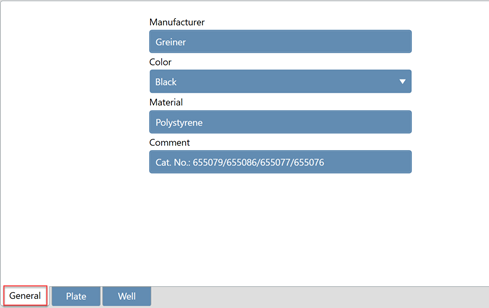
Second, define the dimensions of the well plate.
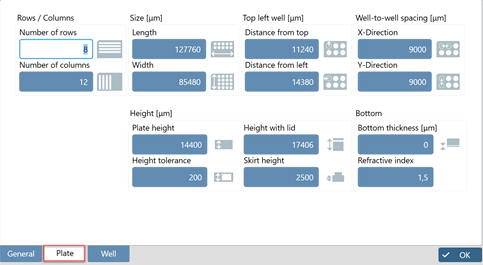
Finally, define the dimensions of a well on the plate according to the technical drawing from the well-plate manufacturer.
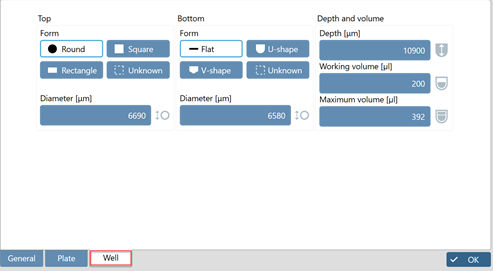
Press “OK” and name the new plate definition file to save it. Restart the software to make the new plate definition available in the Method Editor.
2. Further Recommendation
If you use the SparkControl Magellan™ software, the Plate Geometry Editor can scan the plate and so, the dimensions and positions of the plate can be fine-tuned.
3. Next Steps:
If the issue cannot be resolved:
• Note your instrument serial number.
• Create a service request and include the serial number.
Further help
Link to Tecan Product Page
401821-012