How to handle Spark™ error messages
How to find SparkControl™ and SparkControl Magellan™ log files
1. Issues during a measurement:
If you encounter any problems during or after taking a measurement, kindly share the measurement results with us:
After executing a SparkControl™ method, the measurement result sheet will open in Excel if you have kept the default settings. Please save the Excel file and send it to our team for further analysis.
2. You encounter an error message while using the SparkControl or SparkControl Magellan software:
Please click on the "ZIP & Save" button and send Tecan® the zipped folder containing the log files. This will allow our technical team to analyze the error and provide you with a solution.
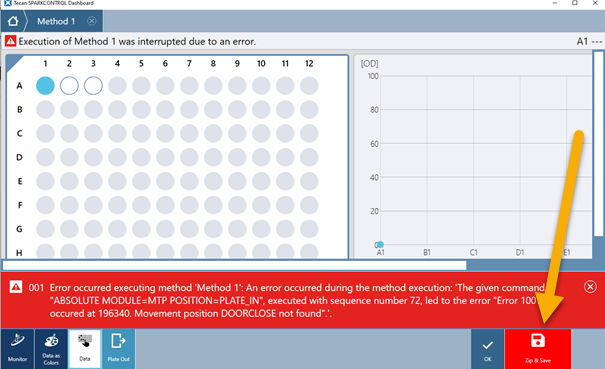
3. If you have issues with SparkControl or the instrument and cannot use the "ZIP & Save" function, or if our technical support team requests log files, here's how you can access them:
The Spark® instrument automatically generates log files whenever it is connected to the computer.
All log files are centrally stored, please navigate to the following path on your local hard drive - C:\Users\Public\Documents\Tecan\LogFiles
Once you have located the log files, please save the entire folder in a zip format and proceed with step number 4.
4. Next steps
Please contact your local Tecan Helpdesk to submit a service request.
One of our technical service specialists will assist you by providing a sharefile link. You can use this link to upload the zipped log file folder.
Further help
Link to Tecan Product Page
401821-001