How to remove the transport locks
The instrument is delivered with the plate carrier locked into place, so that it cannot be damaged. Before the instrument can be used, the transport locks (foam pieces) must be removed:
1. Ensure that the instrument is disconnected from the main power supply.
2. Remove the tape from the filter compartment doors.

3. Remove the piece of foam from the left plate carrier compartment (see picture below).


4. Move the plate carrier out manually by pulling on the foam pieces in the right plate carrier
compartment (see picture below).

5. Remove the top piece of foam first and then the bottom piece (see picture below).

6. Carefully push the plate carrier back in, far enough so that the plate
carrier compartment door can close (see picture below).


7. Rotate the remaining piece of foam 90° counterclockwise and pull it out of the instrument
(see picture below).

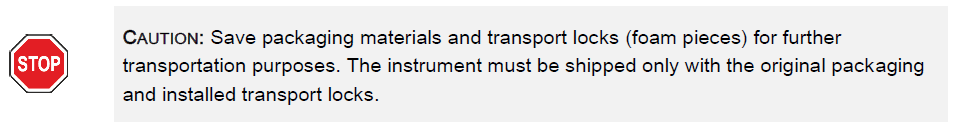
Further help
For further help, please refer to our Helpdesk.
Link to Tecan Product Page
401821-014