How to set the next preventive maintenance (PM) date in EVO Logic™
This article explains how to change the PM date in EVO Logic™.
- Start the EVO Logic™ application.
- Click “Settings” and select the “Instrument” tab.
- On the calendar, set the date of the next instrument maintenance.
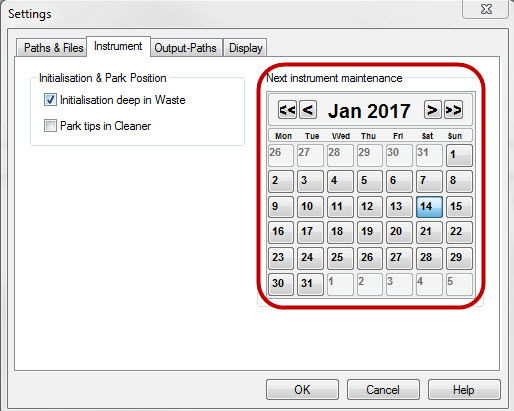
Next steps in case of further questions:
- Note your serial number. Where do I find my serial number?
- Create a service request.
401813-007