How to setup Freedom EVOsim™ for application development?
This article describes how to setup EVOsim for application development.
Freedom EVOsim™ can be used to simulate a Freedom EVO® pipetting instrument. For successful operation, please consider these 3 points:
- No hardlock (dongle) is required
- Always start Freedom EVOsim™ first BEFORE you start Freedom EVOware®.
- Do the reverse order to close. (i.e. Always close Freedom EVOware BEFORE Freedom EVOsim™)
Installation
To install EVOsim, activate the Freedom EVOsim 3D simulation (This feature, and all subfeatures, will be installed on local hard drive) in the Software options group when you install Freedom EVOware. This adds a shortcut for EVOsim to the EVOware program group of the PC’s Start menu.
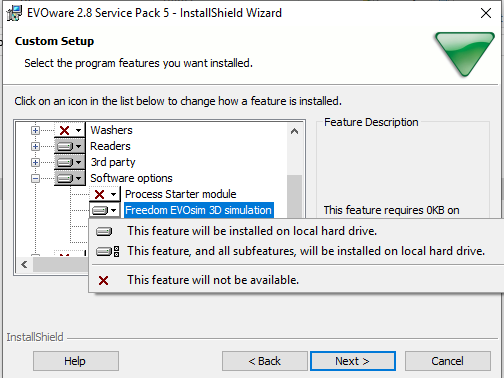
If you need to install the application on an additional PC, copy the directory C:\Program Files(x86)\Tecan\EVOware\Simulation with all of the files and sub-directories to this other PC. In this case, one can start EVOsim by double-clicking on the respective .exe file in the chosen target directory.
Setting up EVOSim
Once the EVOsim is installed, you can start EVOsim with the shortcut in Start/Tecan/EVOsim. The EVOsim Configuration Wizard will open, and you can specify your required configuration of the simulated pipetting instrument.
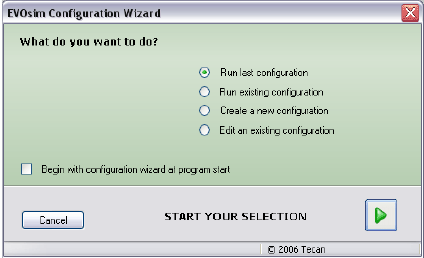
The configuration must be chosen to match the requirements of the scripts and/or processes which you wish to run in Freedom EVOware. For example, if your script contains a MCA pipetting command, you must also configure MCA in EVOsim.
How to set up a configuration
- Chose Create new configuration
- Select the size of your Freedom EVO instrument and, if applicable, loading interface and worktable cutouts.
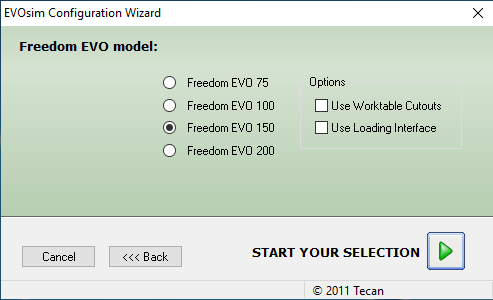
- Add arms in the correct order starting from the left of the instrument.
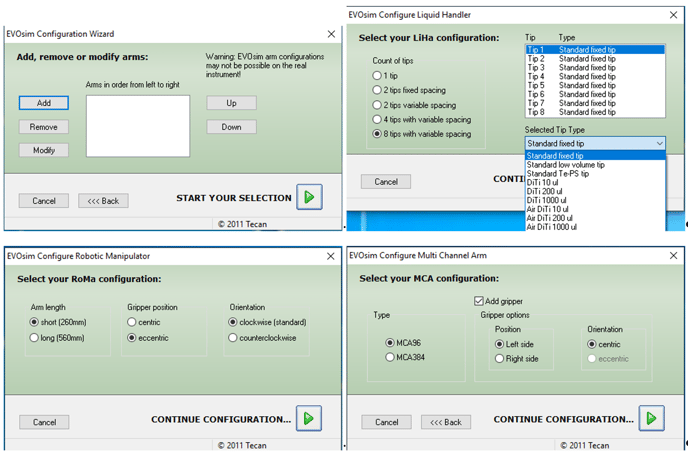
- Add additional devices as PosID in the next step.
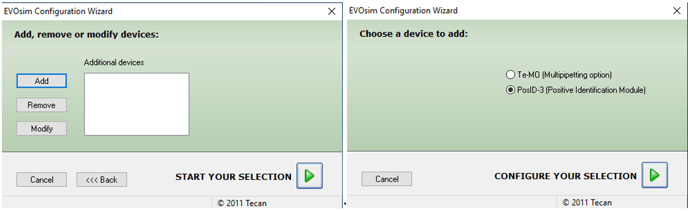
- Save your configuration and chose the Communication mode.
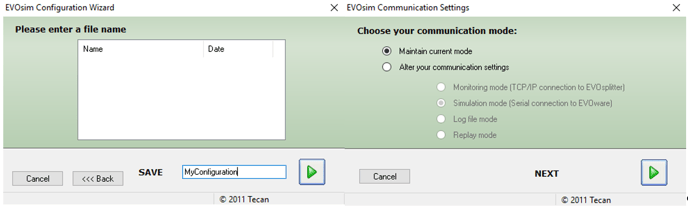
Once the configuration is setup in the EVOsim, open the Configure tool/Instrument options and Copy the machine parameters.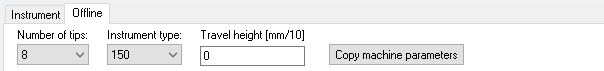
EVOsim is now ready for use.
Please note:
- EVOsim does NOT currently simulate the following optional devices: Te-Shake, Te-MagS, Te-Stack, Te-Stack Te-MO and Te-VacS. If you want to use EVOsim, you must first deactivate these devices (uncheck the I/O state) in the Freedom EVOware Configuration Tool. If this is not done, Freedom EVOware will report errors when it tries to communicate with these devices.
- EVOsim does NOT support the Pressure Monitored Pipetting (PMP) hardware option. If PMP is activated in your Freedom EVOware configuration, Freedom EVOware will display an error message when it starts and PMP will be disabled for the current Freedom EVOware session.
- EVOsim does NOT report pipetting errors to Freedom EVOware (such as DiTi already mounted). The only errors it reports are incorrect positioning commands (“movement out of range”). Out of range movements are also indicated by displaying the respective arm (LiHa, RoMa, PnP) in red. Note: For mechanical reasons, Freedom EVOware purposely sends movement commands which are out of range during pipetting instrument initialization.
Further Help
For further help, please refer to our Helpdesk.
Link to Tecan Product Page:
401812-014