i-control™ connection issues
How to reconnect i-control™ to your reader from simulation mode
1. Usual root causes
i-control™ is running in simulation mode
2. First aid
Check the status bar to determine whether the software is in simulation mode. The serial number of your reader is displayed at the bottom of the frame. If a term including the word "Simulation" appears instead, you are connected in simulation mode.
3. Usual root causes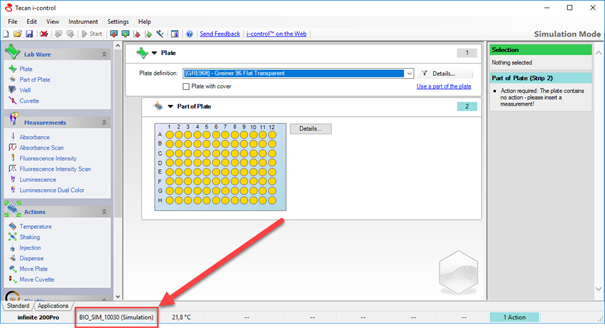
4. Typical solution
- To exit simulation mode and connect to a real reader, click the button in the toolbar to disconnect the simulated reader and then click it again to search for the real reader.
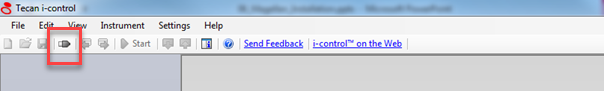
- In the “Connect to Instrument” dialog, make sure that the “Show simulated instruments” checkbox is not ticked and select the available reader in the list above. Real readers always have the serial number as the alias.
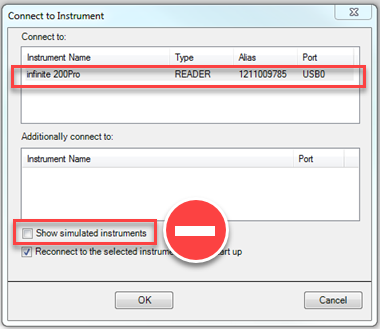
5. Further recommendations
When selecting your device, ensure that the "Reconnect to last used instrument" checkbox is ticked to avoid connecting in simulation mode again.
6. Next steps
If the issue cannot be resolved, create a service request.
Further help
Infinite® 200Pro Troubleshooting
Link to Tecan Product Page
401817-001