Is my Tecan® reader software compatible with Windows® 10?
Check the compatibility of i-control™ and Magellan™ with Windows® 10
1. Typical solution
Check your current software version by opening the "Help" menu and then the "About" section in your Tecan® software.
Refer to the table below to determine whether your software is compatible with Windows® 10:
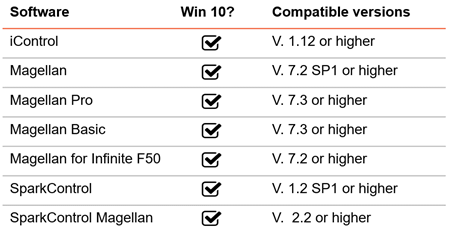
2. Next steps
Contact Tecan support to request a software update.
Tecan Helpdesk
401817-002