No connection to the instrument during start-up or instrument connection is lost during a run
This article will help you to troubleshoot issues with the connection between the Freedom EVOware® Software and Freedom EVOware® instrument.
When operating a Freedom EVOware® instrument, we can face connection issues where there is no communication between the software and the instrument.
Scenario 1
No connection to the Freedom EVOware®software during start-up:
- First check the power supply of the instrument then start the Freedom EVOware® software
- Check that the hardlock (dongle) is inserted into the PC connected to the instrument
- Check that the USB cable is properly connected to both Freedom EVO and the PC
Scenario 2
Connection lost during the run:
- In cases when an instrument error occurs and the button “Abort” was selected, the currently running command when “Abort” was selected will be completed, but without sending any further firmware commands (e.g. movement commands) to the pipetting instrument and the script is stopped. Freedom EVOware® then switches to offline mode.
To resolve, cancel the offline mode (see pictures below) and resume normal pipetting, choose “switch to real mode” in the Execute menu or restart Freedom EVOware®.
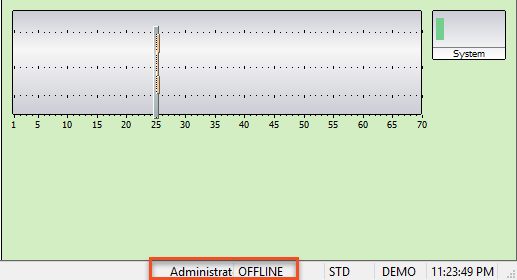
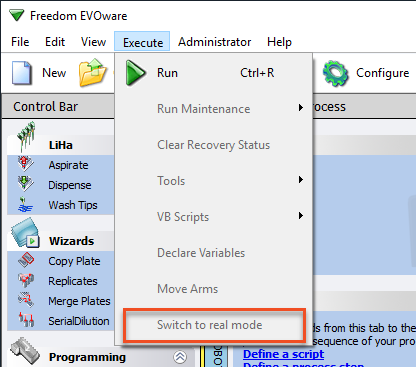
2. To also avoid losing connection during a run, the USB power management in Windows must be switched off. The USB power management not being switched off occurs in rare cases.
To switch off the USB power management in Windows:
- Go to “Start” menu in Windows
- -> Control Panel
- -> System
- -> Hardware
- ->Device Manager
- -> Universal Serial Bus Controllers
- -> Power management tab
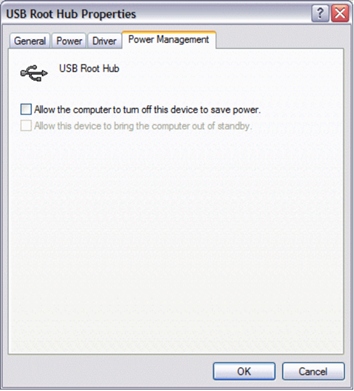
If the issue still persists, please contact your local Helpdesk for further assistance.
Further help
For further help, please refer to our Helpdesk.
Link to Tecan Product Page:
401812-012