USB TimeOut when trying to connect/does not show up in connection dialog box
1. Usual root causes
The following error message displays when starting up HydroControl™ and selecting the instrument to be connected.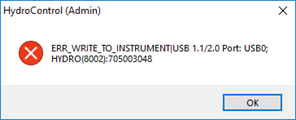
2. First aid
• Check that the power cable is properly connected to the power outlet, that the instrument is switched on, and that “PROGRAM” is visible on the display.
• Check that the instrument and computer are properly connected by a USB cable, that the instrument is recognized by the Device Manager, and that the connection is stable. An unstable connection will cause the Device Manager to continually refresh and the instrument to disappear and reappear).
• If the instrument is not recognized:
o use a different USB port on the computer
o switch out the USB cable between the instrument and computer
o manually update the device driver using the files under “C:\Program Files (x86)\Common Files\Tecan\Usb”
• If the connection is unstable:
o use a different USB-port on the computer
o install a dedicated USB extension card
• If attempts to connect are still unsuccessful, try using a different computer for controlling.
3. Typical solution
If the issue cannot be resolved, contact Tecan® to schedule an onsite intervention or to send the instrument for in-house repair.
4. Next steps
• Note your instrument serial number.
• Download and save log files.
• Create a service request and include the serial number and log files.
Further Help
Link to Tecan Product Page
HydroFlex™ Plus microplate washer
401776-013