How to define filter slides in i-control™
New filters for the Infinite F200 PRO can be mounted by the user onto the filter slide. Please check out this article including a video tutorial How to change the filters of the F200 PRO, including FP filters.
After new filters have been mounted, they also need to be defined in the software. This article and video provide a step-by-step guide on how to define newly mounted filters in i-control.
Step-by-step description
A filter slide can be defined via the “Filter Definition” option in the “Settings” menu of i-control™.
The “Overview” tab summarizes the current filter slide definition.
Individual user remarks (e.g., filter name, application) can be entered in the field “Filter Slide Description”.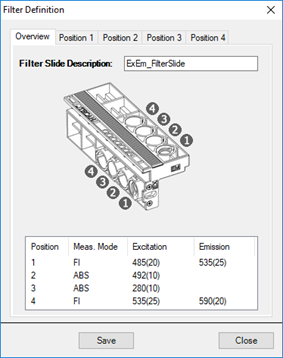
Filter Definition dialog box in i-control™ (Overview).
The tabs “Position 1” through “Position 4” correspond to the position of a filter (filter pairs) on the filter slide. The appropriate filter position as well as the new wavelength, bandwidth, and measurement mode (FI for fluorescence, ABS for absorbance, FP for fluorescence polarization) can be entered for each filter (see screenshot below).
Keep in mind that the fluorescence polarization mode requires two identical filter sets. For example, FP mode on Position 1 requires the same filter settings on Position 2 and vice versa.
Use the “Purchase Date” to enter and keep track of the purchase or installation date of the filter.
The “Flash Counter” monitors the number of flashes through a filter. This information is not saved when a filter is replaced unless the last filter flash number is manually documented by the user. Set the counter to 0 when installing a brand new filter.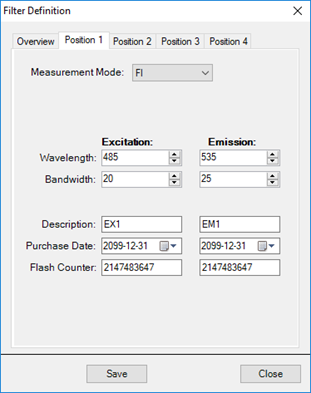
Filter definition dialog box in i-control™ (Position 1).
Further help
For further help during or after the installation process, please refer to our Helpdesk.
Link to Tecan Product Page
401817-022