How to register Magellan™/Magellan Pro™
1. Magellan™ software will cease some functions after 30 days of use unless it is properly registered. Complete the steps below to register the software. Upon request, you will receive a license number that permanently enables the software for your hard drive. To install the software on more than one computer, you can request a package for 2 licenses or a package for 5 licenses. Additional licenses can be purchased individually if needed. License numbers are associated with the hard drive identification number, so if you change hard drives, reformat, or change operating systems, you will need to request another license number.
2. Use an account with full administrator rights to install the software from the CD or USB stick.
3. During installation, make sure to choose the correct Magellan™ type (Tracker or Standard).
Magellan™ 7.x Standard SUID: 12D-xxx-xxx-xxxx
Magellan™ 7.x Tracker SUID: 12W-xxx-xxx-xxxx
4. Note that in the Magellan™ serial numbers, “0” is always the number zero.
5. Follow the registration wizard instructions and when prompted, enter the serial number found on the inside cover of the manual or on the plastic pouch of the CD or USB stick.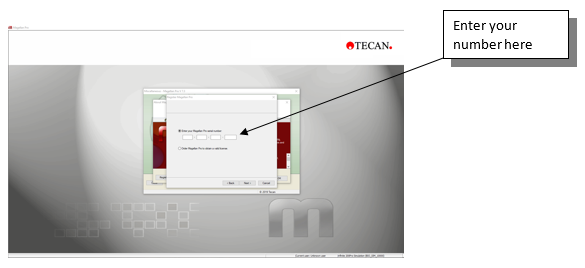
6. If you are a new user and do not have a license number yet, select the option to request one.
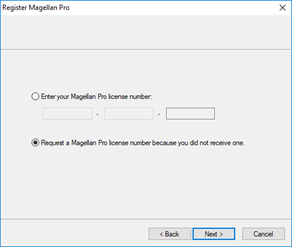
7. Complete the requested information.
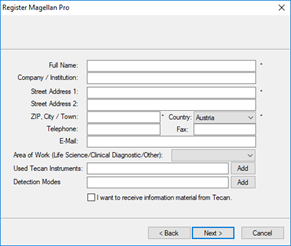
8. Continue to the next screen and click the “View Form” button. Magellan™ will open the form in Notepad, allowing you to save it as a .txt file.
Attach this file to an email and send it to: expertline-at@tecan.com.
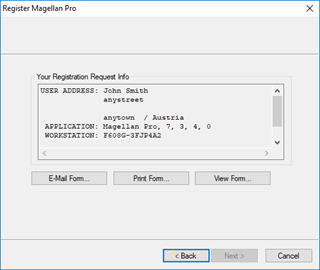
9. Once you have received your license number, open the registration wizard and enter the license number into the appropriate box. This completes your registration and permanently enables the software for that computer hard drive.
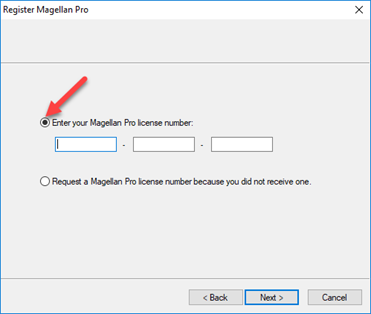
4. Further help
For further help, please refer to our Helpdesk.
The following videos also show the registration process of Magellan software:
How to Install your Infinite® F50 and Magellan™ software
How to install your new Sunrise™ and Magellan™ software
Link to Tecan Product Page
401822-001