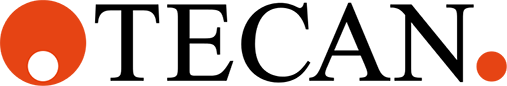By Hal Wehrenberg
All automation is controlled by software and understanding the differences between options can be complicated. Underestimating the impact of software may set back your budget or critical timelines.

Smart liquid handling automation control software - the overlooked feature that can save you time, money, and resources.
We are all operating with the same constraints nowadays: do more, with less. We need to produce higher throughput with superior results in less time with less budget. While implementing laboratory automation can do that, considering the control software in your decision can also contribute valuable cost and time savings.
When we consider new platforms it’s tempting to define the mechanical actions needed, compare spec sheets, and select the platform that is the fastest and most precise – "the best." In order to avoid a challenging conversation about the long-term impact of software, a vendor may even promise to "set it up for you" with the installation of the shiny new robot.
What happens six months after installation and you need to add a new assay?
Will you bring the vendor back for more programming? Your deadline now depends on the vendor being available to come to your lab. Will you have to pay for that visit? Often, after the installation the "set it up for you" arrangement becomes “on-demand work” so you incur additional costs when your needs change. Not only is your project timeline at risk, now your budgets are stressed by additional unplanned costs.
You don’t have to "just live with it."
But if you’re left only with the option of bringing in specialists to manipulate your workflows, you risk sacrificing results and data quality in addition to time and budget. Resource constraints may even prevent your ability to make the changes you need. This is when "good enough" becomes "as good as it gets." When it is too difficult to create something new, your next game-changing assay may get left in the top drawer of good ideas.
Many laboratories even have one or two liquid handler automation software experts who can support the most complex systems and software. However, they are often supporting other projects. They may also be better used on more strategic projects. Geeks are precious resources.
Take control of your future
Imagine a world where scientists can tweak and alter their own assays whenever they want to, with no need to call in a specialist. This is the power of user-focused liquid handling automation control software. But this valuable functionality doesn’t show up on the technical spec sheets. To put you in control of your costs and timelines, the software should be easy to understand and easy to edit.
Five questions to ask a software expert
I help out users every day, so it’s is easy for me to tell when someone has had past problems with the usability of their lab automation software. The questions can unveil the lessons learned from past experience:
1. Can I get a live or video demonstration of the software?
You want to get a sense of the look and feel. It is important that you can anticipate what the software is going to do at run time. If it needs special explanation to understand or set up the commands, you may need to call in a specialist.
2. How do I change volumes, sample numbers or the worktable?
Often creating a new assay or optimizing an existing one is a matter of copying something that exists, adding a different reagent, adding plates or tubes to the worktable, rearranging a layout, or altering sample numbers. Software that makes these easier also makes easier all of your future support needs.
3. May I drive?
Can I control the mouse and keyboard? Liquid handling control software can look easy in the hands of the expert. But can you do it without them? Nothing will answer that question better than actually doing it.
4. What happens if I Press F1?
Does the Help file open? Is it actually helpful? This is one of the easiest ways to decide whether or not you will be empowered to make your own changes, or whether the vendor expects to be called in and will charge you for it.
5. Does it handle standard features like copy/paste and undo/redo?
These simple necessities may not impact the instrument when it is running, but can make a world of difference as you build protocols. Think about the features you rely on every day with software like Word® or Excel®, and ask to see if the liquid handler control software can similarly support your daily work.
Liquid handling automation saves time, money, and staffing resources. But cumbersome control software can also put unnecessary demands on your automation experts. It can even add costs and time when a vendor has to come in to change workflows for you. One of the most important advantages your liquid handler can offer you is to make it easy enough for you to control it yourself. Do what you want, when you want, with the resources you want to use.
Talk to a Tecan expert to find out how.

About the author

Hal Wehrenberg
Hal is the Head of Product Management and has been at Tecan for the last eleven years. Before he began at Tecan he was an independent freelance computer programmer. This allowed him to gather a wide range of experience working from concept and project definition to final full implementation of a wide range of solutions. This has been invaluable in his roles at Tecan, where most of his work involves guiding the development of the Fluent platform to more effectively meet their customers’ business needs.